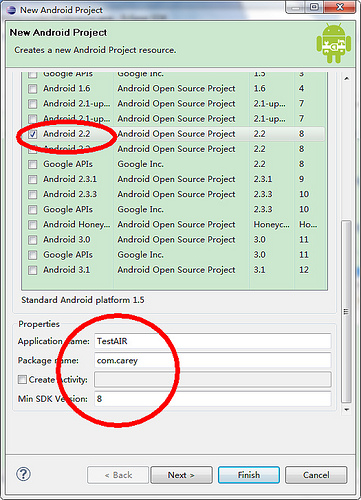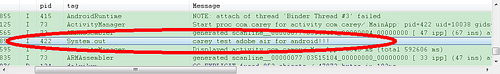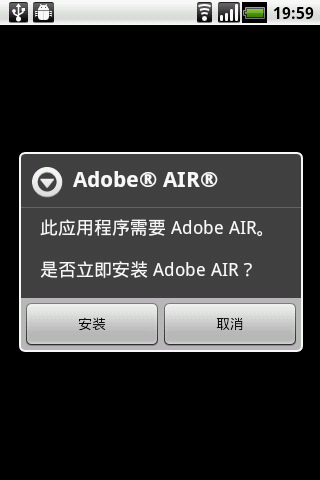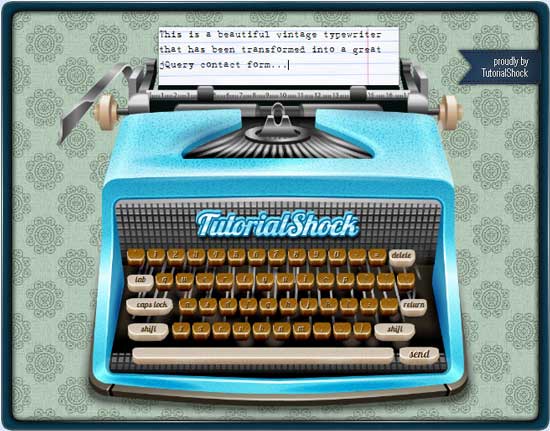工程项目,建立步骤如下:
1. 下载工程项目所需的资源文件 air_for_android-flex_4_5-air_2_6-v_1
2. 建立 Android 工程 TestAIR (注意不要勾选Create Activity,先不创建Activity)
Porject Name: TestAIR Standard Android Platform: 2.2 Application Name: TestAIR Package Name: com.carey Min SDK Version: 8
3. 将下载下来的资源文件覆盖新创建工程的同名目录和文件,包括 assets 和 res,airbootstap.jar 将作为链接库
4. 删除"res/layout" 目录
5. 将 airbootstrap.jar 添加到 Build Path
6. 新建一个Class文件,名称为 MainApp,内容如下:
1 2 3 4 5 6 7 8 9 10 11 12 | package com.carey; import air.app.AppEntry; import android.os.Bundle; public class MainApp extends AppEntry { @Override public void onCreate(Bundle arg0) { System.out.println("carey test adobe air for android!!!"); super.onCreate(arg0); } } |
package com.carey;
import air.app.AppEntry;
import android.os.Bundle;
public class MainApp extends AppEntry {
@Override
public void onCreate(Bundle arg0) {
System.out.println("carey test adobe air for android!!!");
super.onCreate(arg0);
}
}7. 更新 Manifest 文件中的 Activity 为 MainApp
内容如下:
<?xml version="1.0" encoding="utf-8"?>
<manifest xmlns:android="http://schemas.android.com/apk/res/android"
package="com.carey" android:versionCode="1" android:versionName="1.0">
<uses-sdk android:minSdkVersion="8" />
<application android:icon="@drawable/icon" android:label="TestAIR">
<activity android:theme="@style/Theme.NoShadow" android:label="app" android:name=".MainApp"
android:launchMode="singleTask" android:screenOrientation="nosensor"
android:configChanges="keyboardHidden|orientation" android:windowSoftInputMode="stateHidden|adjustResize">
<intent-filter>
<action android:name="android.intent.action.MAIN" />
<category android:name="android.intent.category.LAUNCHER" />
</intent-filter>
</activity>
</application>
</manifest>
8. 运行程序,可以看到log的输出和屏幕的显示 log输出如下:
06-05 12:38:40.855: INFO/System.out(422): carey test adobe air for android!!!
9. 如果现在手机还没有安装Adobe AIR for Androi的话,屏幕会提示是否需要安装,
Adobe AIR for Android_2.6.0.1915.apk 下载
10. 如果安装过程中出现 Failure [INSTALL_FAILED_INVALID_APK] 的错误
解决方法如下:
there is a change when creating an apk for a device or an emulator.
So adt.exe/jar is ok, you just need to provide different -target value, i.e.:
1. For physical device:
adt.bat -package -target apk -storetype pkcs12 -keystore [keystore_positon] mobitest.apk MobileEmuTest-app.xml .
2. For emulator:
adt.bat -package -target apk-emulator -storetype pkcs12 -keystore [keystore_positon] mobitest.apk MobileEmuTest-app.xml .
或者
修改 build.xml 如下:
change
<property name="apk.target" value="apk"/>
to
<property name="apk.target" value="apk-emulator"/>
in build.xml file, and can install on the emulator device