开发过移动APP的同学都知道云推送,比如Google的后台服务,联系人同步,邮件同步,APK的自动升级等都是这个机制,其实利用云推送机制还可以实现消息的发送,本文介绍了一种基于PHP后台的推送机制,实现原理还是通过Google的云端服务(Google Cloud Messaging for Android service),android客户端采用的是phoneGap的PushPlugin。
Last days I’ve been working within a Phonegap project for Android devices using Push Notifications. The idea is simple. We need to use the Push Notification Plugin for Android. First we need to register the Google Cloud Messaging for Android service at Google’s console, and then we can send Push notifications to our Android device.
The Push Notification plugin provides a simple example to send notifications using Ruby. Normally my backend is built with PHP (and sometimes Python) so instead of using the ruby script we are going to build a simple PHP script to send Push Notifications.
The script is very simple
1 2 3 4 5 6 7 8 9 | <?php $apiKey = "myApiKey"; $regId = "device reg ID"; $pusher = new AndroidPusher\Pusher($apiKey); $pusher->notify($regId, "Hola"); print_r($pusher->getOutputAsArray()); $app->run(); |
<?php $apiKey = "myApiKey"; $regId = "device reg ID"; $pusher = new AndroidPusher\Pusher($apiKey); $pusher->notify($regId, "Hola"); print_r($pusher->getOutputAsArray()); $app->run();
And the whole library you can see here:
1 2 3 4 5 6 7 8 9 10 11 12 13 14 15 16 17 18 19 20 21 22 23 24 25 26 27 28 29 30 31 32 33 34 35 36 37 38 39 40 41 42 43 44 45 46 47 48 49 50 51 52 53 54 55 56 57 58 59 60 61 62 63 64 65 66 67 68 69 70 71 72 73 74 75 76 77 78 79 | <?php namespace AndroidPusher; class Pusher { const GOOGLE_GCM_URL = '<a href="https://android.googleapis.com/gcm/send">https://android.googleapis.com/gcm/send</a>'; private $apiKey; private $proxy; private $output; public function __construct($apiKey, $proxy = null) { $this->apiKey = $apiKey; $this->proxy = $proxy; } /** * @param string|array $regIds * @param string $data * @throws \Exception */ public function notify($regIds, $data) { $ch = curl_init(); curl_setopt($ch, CURLOPT_URL, self::GOOGLE_GCM_URL); if (!is_null($this->proxy)) { curl_setopt($ch, CURLOPT_PROXY, $this->proxy); } curl_setopt($ch, CURLOPT_POST, true); curl_setopt($ch, CURLOPT_HTTPHEADER, $this->getHeaders()); curl_setopt($ch, CURLOPT_RETURNTRANSFER, true); curl_setopt($ch, CURLOPT_SSL_VERIFYPEER, false); curl_setopt($ch, CURLOPT_POSTFIELDS, $this->getPostFields($regIds, $data)); $result = curl_exec($ch); if ($result === false) { throw new \Exception(curl_error($ch)); } curl_close($ch); $this->output = $result; } /** * @return array */ public function getOutputAsArray() { return json_decode($this->output, true); } /** * @return object */ public function getOutputAsObject() { return json_decode($this->output); } private function getHeaders() { return [ 'Authorization: key=' . $this->apiKey, 'Content-Type: application/json' ]; } private function getPostFields($regIds, $data) { $fields = [ 'registration_ids' => is_string($regIds) ? [$regIds] : $regIds, 'data' => is_string($data) ? ['message' => $data] : $data, ]; return json_encode($fields, JSON_HEX_TAG | JSON_HEX_APOS | JSON_HEX_QUOT | JSON_HEX_AMP | JSON_UNESCAPED_UNICODE); } } |
<?php
namespace AndroidPusher;
class Pusher
{
const GOOGLE_GCM_URL = '<a href="https://android.googleapis.com/gcm/send">https://android.googleapis.com/gcm/send</a>';
private $apiKey;
private $proxy;
private $output;
public function __construct($apiKey, $proxy = null)
{
$this->apiKey = $apiKey;
$this->proxy = $proxy;
}
/**
* @param string|array $regIds
* @param string $data
* @throws \Exception
*/
public function notify($regIds, $data)
{
$ch = curl_init();
curl_setopt($ch, CURLOPT_URL, self::GOOGLE_GCM_URL);
if (!is_null($this->proxy)) {
curl_setopt($ch, CURLOPT_PROXY, $this->proxy);
}
curl_setopt($ch, CURLOPT_POST, true);
curl_setopt($ch, CURLOPT_HTTPHEADER, $this->getHeaders());
curl_setopt($ch, CURLOPT_RETURNTRANSFER, true);
curl_setopt($ch, CURLOPT_SSL_VERIFYPEER, false);
curl_setopt($ch, CURLOPT_POSTFIELDS, $this->getPostFields($regIds, $data));
$result = curl_exec($ch);
if ($result === false) {
throw new \Exception(curl_error($ch));
}
curl_close($ch);
$this->output = $result;
}
/**
* @return array
*/
public function getOutputAsArray()
{
return json_decode($this->output, true);
}
/**
* @return object
*/
public function getOutputAsObject()
{
return json_decode($this->output);
}
private function getHeaders()
{
return [
'Authorization: key=' . $this->apiKey,
'Content-Type: application/json'
];
}
private function getPostFields($regIds, $data)
{
$fields = [
'registration_ids' => is_string($regIds) ? [$regIds] : $regIds,
'data' => is_string($data) ? ['message' => $data] : $data,
];
return json_encode($fields, JSON_HEX_TAG | JSON_HEX_APOS | JSON_HEX_QUOT | JSON_HEX_AMP | JSON_UNESCAPED_UNICODE);
}
}Maybe we could improve the library with a parser of google’s ouptuput, basically because we need to handle this output to notice if the user has uninstalled the app (and we need the remove his reg-id from our database), but at least now it cover all my needs.
源码下载:You can see the code at github
参考文章:sending-android-push-notifications-from-php-to-phonegap-application






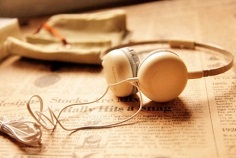


经鉴定,博主知识面丰富齐全 ~ Androider路过