Class Overview
A helper class to help make handling asynchronous ContentResolver queries easier.
AsyncQueryHandler的目的就是为了将查询数据库的操作放到后台执行,当后台数据查询完了以后,再通知界面的更新,以此来提高前台页面的显示速度!
内部的实现机制其实就是Handler,我们自己平时做大数据量显示的时候也用到过,另起一个线程去执行任务,当后台计算完成的时候通过Handler发送Message来重绘界面,这个的实现原理类似,做了一层封装而已,方便开发人员的调用。
| Public Methods | |||||||||||
|---|---|---|---|---|---|---|---|---|---|---|---|
| final void | cancelOperation(int token)
Attempts to cancel operation that has not already started.
|
||||||||||
| void | handleMessage(Message msg)
Subclasses must implement this to receive messages.
|
||||||||||
| final void | startDelete(int token, Object cookie, Uri uri, String selection, String[] selectionArgs)
This method begins an asynchronous delete.
|
||||||||||
| final void | startInsert(int token, Object cookie, Uri uri, ContentValues initialValues)
This method begins an asynchronous insert.
|
||||||||||
| void | startQuery(int token, Object cookie, Uri uri, String[] projection, String selection, String[] selectionArgs, String orderBy)
This method begins an asynchronous query.
|
||||||||||
| final void | startUpdate(int token, Object cookie, Uri uri, ContentValues values, String selection, String[] selectionArgs)
This method begins an asynchronous update.
|
||||||||||
| Protected Methods | |||||||||||
|---|---|---|---|---|---|---|---|---|---|---|---|
| Handler | createHandler(Looper looper) | ||||||||||
| void | onDeleteComplete(int token, Object cookie, int result)
Called when an asynchronous delete is completed.
|
||||||||||
| void | onInsertComplete(int token, Object cookie, Uri uri)
Called when an asynchronous insert is completed.
|
||||||||||
| void | onQueryComplete(int token, Object cookie, Cursor cursor)
Called when an asynchronous query is completed.
|
||||||||||
| void | onUpdateComplete(int token, Object cookie, int result)
Called when an asynchronous update is completed.
|
||||||||||
其实这些方法都是成对来使用的,比如查询操作,我们通过调用 startDelete(int token, Object cookie, Uri uri, String selection, String[] selectionArgs)来执行,AsyncQueryHandler就会异步启动一个线程去做数据查询操作,当操作完成的时候就会回调onQueryComplete(int token, Object cookie, Cursor cursor)函数,我们在这个函数里面执行界面的刷新操作。
注:
1. token参数是为了区分多次调用查询操作的每一次操作,在回调函数中来识别这是哪一个查询
2. cookie参数就是为了传递一个附加变量,在回调函数中可以使用
这两个参数在对应的查询函数和查询完成的回调函数中是一致的
代码示例:
我实现了一个小程序,用来显示手机上面的联系人信息,一开始列表显示假的数据,当后台联系人查询完成的时候通知界面刷新,显示真实的联系人数据,为了达到演示的效果,特别加入了一个延时语句,实际开发中没有必要!
1 2 3 4 5 6 7 8 9 10 11 12 13 14 15 16 17 18 19 20 21 22 23 24 25 26 27 28 29 30 31 32 33 34 35 36 37 38 39 40 41 42 43 44 45 46 47 48 49 50 51 52 53 54 55 56 57 58 59 60 61 62 63 64 65 66 67 68 69 70 71 72 73 74 75 76 77 78 79 80 81 82 83 84 85 86 87 88 89 90 91 92 93 94 95 96 97 98 | package com.carey.com; import java.util.ArrayList; import java.util.List; import android.app.ListActivity; import android.content.AsyncQueryHandler; import android.content.ContentResolver; import android.database.Cursor; import android.net.Uri; import android.os.Bundle; import android.os.Handler; import android.provider.ContactsContract.Contacts; import android.util.Log; import android.widget.ArrayAdapter; import android.widget.ListAdapter; import android.widget.SimpleCursorAdapter; public class TestAsyncQueryHandlerActivity extends ListActivity { private static final String TAG = "TestAsyncQueryHandlerActivity"; private Handler mHandler = new Handler(); /** Called when the activity is first created. */ @Override public void onCreate(Bundle savedInstanceState) { super.onCreate(savedInstanceState); setContentView(R.layout.main); Log.d(TAG, "before query:" + System.currentTimeMillis()); mHandler.postDelayed(new Runnable() { public void run() { QueryHandler qh = new QueryHandler( TestAsyncQueryHandlerActivity.this.getContentResolver()); qh.startQuery(1, "111", Contacts.CONTENT_URI, null, null, null, null); } }, 10000); Log.d(TAG, "after query:" + System.currentTimeMillis()); // Cursor mCursor = // this.getContentResolver().query(Contacts.CONTENT_URI, // null, null, null, null); // startManagingCursor(mCursor); setListAdapter(new ArrayAdapter<String>(this, android.R.layout.simple_expandable_list_item_1, getData())); } private List<String> getData() { List<String> data = new ArrayList<String>(); data.add("测试数据1"); data.add("测试数据2"); data.add("测试数据3"); data.add("测试数据4"); return data; } /** * Class used to run asynchronous queries to re-populate the notifications * we care about. */ private class QueryHandler extends AsyncQueryHandler { public QueryHandler(ContentResolver cr) { super(cr); } @Override public void startQuery(int token, Object cookie, Uri uri, String[] projection, String selection, String[] selectionArgs, String orderBy) { Log.d(TAG, "<startQuery> token: " + token + ", cookie: " + cookie); super.startQuery(token, cookie, uri, projection, selection, selectionArgs, orderBy); } @Override protected void onQueryComplete(int token, Object cookie, Cursor cursor) { Log.d(TAG, "<onQueryComplete> token: " + token + ", cookie: " + cookie); ListAdapter adapter = new SimpleCursorAdapter( TestAsyncQueryHandlerActivity.this, android.R.layout.two_line_list_item, cursor, new String[] { Contacts.DISPLAY_NAME, Contacts.TIMES_CONTACTED }, new int[] { android.R.id.text1, android.R.id.text2 }); setListAdapter(adapter); // TODO Auto-generated method stub super.onQueryComplete(token, cookie, cursor); } } } |
package com.carey.com;
import java.util.ArrayList;
import java.util.List;
import android.app.ListActivity;
import android.content.AsyncQueryHandler;
import android.content.ContentResolver;
import android.database.Cursor;
import android.net.Uri;
import android.os.Bundle;
import android.os.Handler;
import android.provider.ContactsContract.Contacts;
import android.util.Log;
import android.widget.ArrayAdapter;
import android.widget.ListAdapter;
import android.widget.SimpleCursorAdapter;
public class TestAsyncQueryHandlerActivity extends ListActivity {
private static final String TAG = "TestAsyncQueryHandlerActivity";
private Handler mHandler = new Handler();
/** Called when the activity is first created. */
@Override
public void onCreate(Bundle savedInstanceState) {
super.onCreate(savedInstanceState);
setContentView(R.layout.main);
Log.d(TAG, "before query:" + System.currentTimeMillis());
mHandler.postDelayed(new Runnable() {
public void run() {
QueryHandler qh = new QueryHandler(
TestAsyncQueryHandlerActivity.this.getContentResolver());
qh.startQuery(1, "111", Contacts.CONTENT_URI, null, null, null,
null);
}
}, 10000);
Log.d(TAG, "after query:" + System.currentTimeMillis());
// Cursor mCursor =
// this.getContentResolver().query(Contacts.CONTENT_URI,
// null, null, null, null);
// startManagingCursor(mCursor);
setListAdapter(new ArrayAdapter<String>(this,
android.R.layout.simple_expandable_list_item_1, getData()));
}
private List<String> getData() {
List<String> data = new ArrayList<String>();
data.add("测试数据1");
data.add("测试数据2");
data.add("测试数据3");
data.add("测试数据4");
return data;
}
/**
* Class used to run asynchronous queries to re-populate the notifications
* we care about.
*/
private class QueryHandler extends AsyncQueryHandler {
public QueryHandler(ContentResolver cr) {
super(cr);
}
@Override
public void startQuery(int token, Object cookie, Uri uri,
String[] projection, String selection, String[] selectionArgs,
String orderBy) {
Log.d(TAG, "<startQuery> token: " + token + ", cookie: " + cookie);
super.startQuery(token, cookie, uri, projection, selection,
selectionArgs, orderBy);
}
@Override
protected void onQueryComplete(int token, Object cookie, Cursor cursor) {
Log.d(TAG, "<onQueryComplete> token: " + token + ", cookie: "
+ cookie);
ListAdapter adapter = new SimpleCursorAdapter(
TestAsyncQueryHandlerActivity.this,
android.R.layout.two_line_list_item, cursor, new String[] {
Contacts.DISPLAY_NAME, Contacts.TIMES_CONTACTED },
new int[] { android.R.id.text1, android.R.id.text2 });
setListAdapter(adapter);
// TODO Auto-generated method stub
super.onQueryComplete(token, cookie, cursor);
}
}
}官方链接: http://developer.android.com/reference/android/content/AsyncQueryHandler.html